Search for answers or browse our knowledge base.
How to reset users’ 2FA configuration?
If a user got locked out of their account, or for some reason you want to reset a user’s account 2FA configuration, you can easily do so by following the below procedure:
- Login to your WordPress website using an administrator account.
- Navigate to the user’s profile page (click Users > All Users in the WordPress admin menu and click Edit under the user’s username).
- Scroll down to the WP 2FA settings section in the user’s profile page (almost at the bottom)
- Click the Reset 2FA Configuration button.
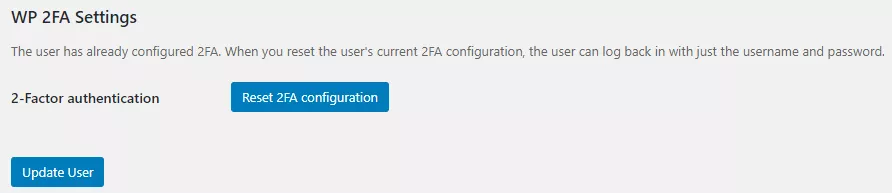
Once you reset the user’s two-factor authentication configuration, the user can login without 2FA. If you have configured 2FA policies and those policies apply to the user, the user will be prompted to configure two-factor authentication again.
